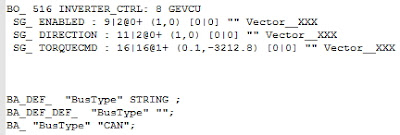Which micro controller could I learn about in order to have directly marketable embedded skills
어떤 마이컴을 선택해야 내 실력을 월등히 높힐 수 있나요?
This chapter will provide such people with some idea why the newbie question can't be answered in any simple way, and some useful recommendations as to which platforms you might choose for experimentation and learning purposes
이 챕터에서는 처음 공부하는 사람이 질문하는 것들이 왜 간단하게 대답될 수 없는지를 설명하면서, 어떤 마이컴을 선택하는 것이 유용할 지에 대해서도 이야기 한다.
in any case, the short answer to the "which micro should I learn for fortune and glory"
question is that learning how to work with any one particular micro-controller won't lead you directly to a job.
어떤 경우에, "어떤 마이컴을 선택하는게 가장 효율적일까요?" 에 대한 짧은 대답은 특정 하나의 마이컴을 공부한다고 해서 직업을 얻을 수는 없을 것이라는 것이다.
when you come to a new job, you're going to find a certain body of legacy technology implemented on some micro or other(probably some hoary old device you would never choose in your wild-est nightmare),
새로운 직업을 잡게 되면, 그 회사에서 기존에 개발되어 있던 예전 코드들로 일하게 될 것이다.(아마 당신이라면 절대 선택하지 않을 마이컴일 수 도 있다.)
and perhaps a newer generation based on a different family of micros and when you start working on your own completely new designs, you may choose a different family yet again.
그리고 공부했던 것과는 다른 전혀 새로운 마이컴들을 가지고 일할 수도 잇다.
on a related note: In this chapter, I mention several specific vendors and products by name, and I quite some approximate price.
이 챕터에서는 몇가지 벤더의 제품들을 이야기할 것이다.
I'm including a discussion of the 8051 in this book for two reasons and one minor reason.
인털의 8051시리즈를 언급하는 것에는 큰 2가지 이유와 작은 한가지 이유가 있다.
1. It pops up in all sorts of apparently unrelated applications - many application - specific standard products(ASSPs), for instance, have an 8051 core.
The chance that you'll run across an 8051 variant in your career is this very good indeed.
Being family with the core's capabilities, if nothing else, will help you decide how to part together your design.
2. If you can work efficiently with the 8051, you can work with anything, so it's not a terrible architecture to learn on.
3. (Minor reason) - the 8051 happens to be very efficient at task. You may find this fact useful, since the 8051 is also very cheap
1. 어디선가 8051 버전의 변형을 만날 확률이 높다.
2. 8051을 효율적으로 사용하면 어떤 것들로도 일할 수 있어진다.
3. (마이너한 것) - 실제 효율적이며, 싸다.
1st level of Understanding of MCU as SW Engineer(My Idea)
Memory Configuration
-> Memory address
RAM(DRAM, SRAM)
ROM(MASK ROM, PROM, EPROM, EEPROM)
SW 엔지니어로서 MCU 에 대해 1차로 이해해야 하는 것(내 생각)
Memory 구성
-> 메모리 주소
RAM(DRAM, SRAM)
ROM(MASK ROM, PROM, EPROM, EEPROM)
Port의 종류와 역할
지원 통신의 종류
사용가능 인터럽트
그 외 자세한 기능
참조:
임베디드 엔지니어가 되고 싶다고
Reference:
So You Wanna Be an Embedded Engineer, 1st Edition